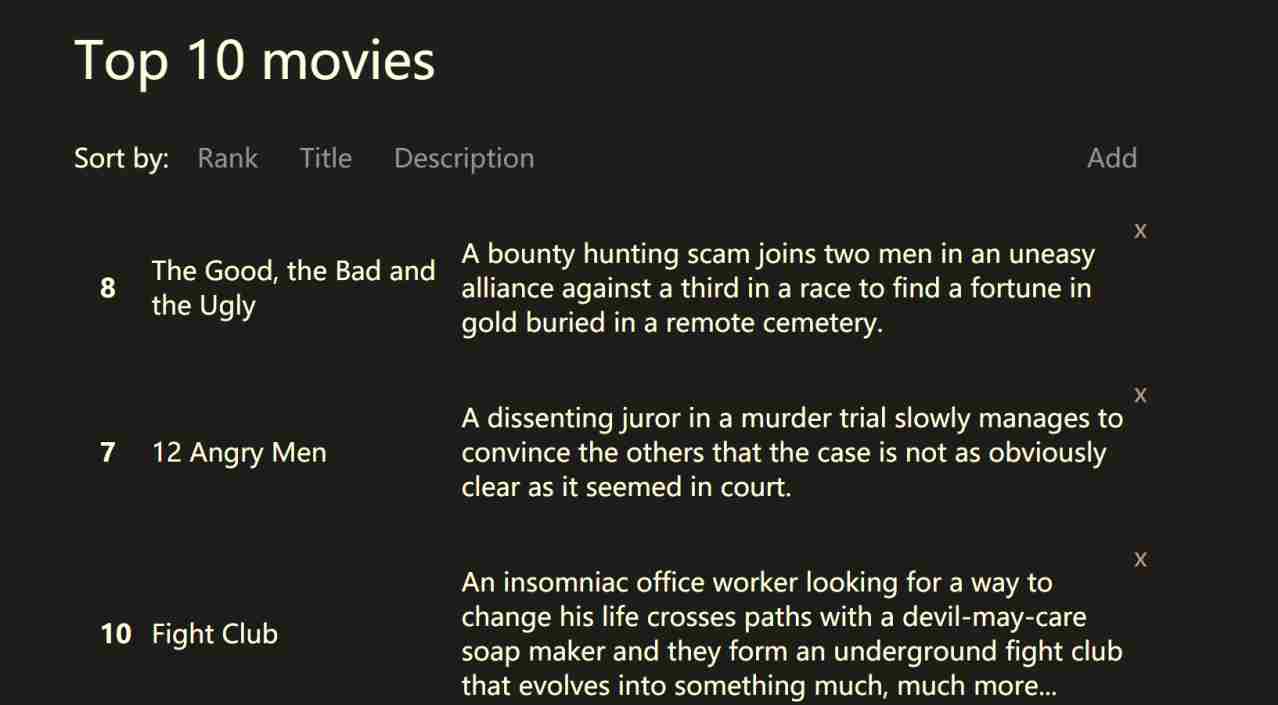1
2
3
4
5
6
7
8
9
10
11
12
13
14
15
16
17
18
19
20
21
22
23
24
25
26
27
28
29
30
31
32
33
34
35
36
37
38
39
40
41
42
43
44
45
46
47
48
49
50
51
52
53
54
55
56
57
58
59
60
61
62
63
64
65
66
67
68
69
70
71
72
73
74
75
76
77
78
79
80
81
82
83
84
85
86
87
88
89
90
91
92
93
94
95
96
97
98
99
100
101
102
103
104
105
106
107
108
109
110
111
112
113
114
115
116
117
118
119
120
121
122
123
124
125
126
127
128
129
130
| let snabbdom = require("snabbdom");
let patch = snabbdom.init([
require("snabbdom/modules/class").default,
require("snabbdom/modules/props").default,
require("snabbdom/modules/style").default,
require("snabbdom/modules/eventlisteners").default,
]);
let h = require("snabbdom/h").default;
let container = document.getElementById("container");
let data = new Array(10)
.fill(0)
.map((_, i) => i)
.map((index) => ({
index,
content: "-" + index + "--" + randomString(20) + "_lxcan",
time: Date.now(),
}));
let vnode = initVnode(data);
patch(container, vnode);
function initVnode(data) {
return h(
"div.wrap",
{
style: {
width: "600px",
margin: "50px auto",
padding: "20px",
border: "1px solid #000",
},
},
[
h("header.header-wrap", [
h(
"button",
{
style: { "margin-right": "10px" },
on: { click: [changeSort, "order"] },
},
"顺序排列"
),
h(
"button",
{
style: { "margin-right": "10px" },
on: { click: [changeSort, "reorder"] },
},
"倒序排列"
),
h(
"button",
{
style: { "margin-right": "10px" },
on: { click: [changeSort, "random"] },
},
"随机排列"
),
h("button", { on: { click: addItem } }, "添加1项"),
]),
h("table", [
h("tr", [h("th", "序号"), h("th", "内容"), h("th", "添加时间")]),
h("tbody", data.map(getTrVnode)),
]),
]
);
}
function getTrVnode(item) {
return h("tr", [
h("td", item.index),
h("td", item.content),
h("td", item.time),
]);
}
function changeSort(type) {
if (type === "order") {
data.sort((a, b) => a.index - b.index);
} else if (type === "reorder") {
data.sort((a, b) => b.index - a.index);
} else if (type === "random") {
data.sort(() => (Math.random() > 0.5 ? -1 : 1));
}
render(data);
}
function addItem() {
const total = data.length;
const item = {
index: total,
content: "-" + total + "--" + randomString(20) + "_lxcan",
time: Date.now(),
};
data.unshift(item);
render(data);
}
function render(data) {
vnode = patch(vnode, initVnode(data));
}
function randomString(len) {
len = len || 32;
var $chars =
"ABCDEFGHJKMNPQRSTWXYZabcdefhijkmnprstwxyz2345678";
var maxPos = $chars.length;
var pwd = "";
for (i = 0; i < len; i++) {
pwd += $chars.charAt(Math.floor(Math.random() * maxPos));
}
return pwd;
}
|